Using text messages to send out an appointment reminder is a very useful feature offered by Textingio. Here is how you get started with creating an appointment.
Navigate to the “Appointments” tab in the sidebar:
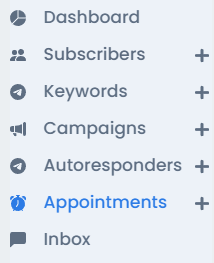
You will be taken to a page that looks something like this:
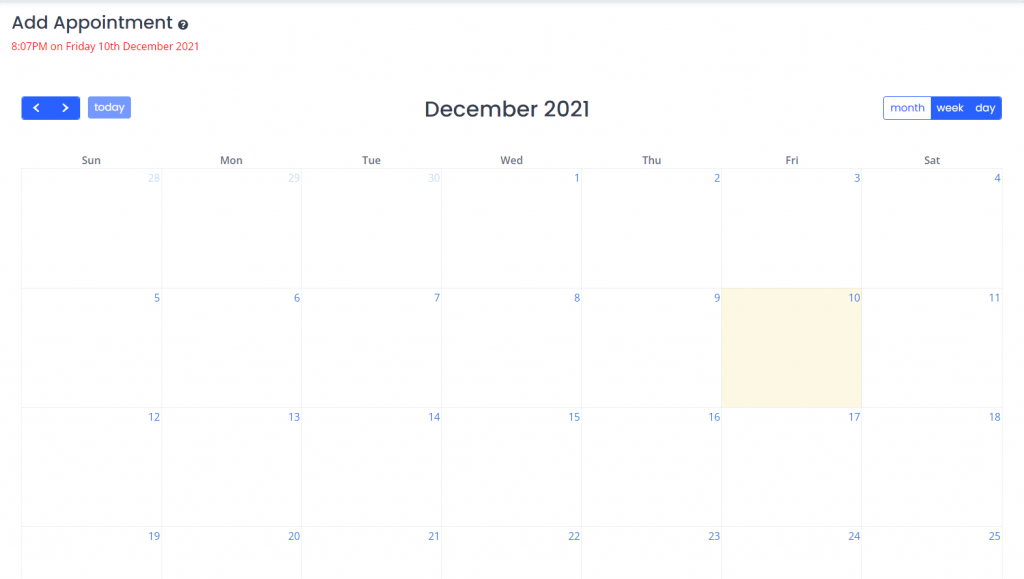
From here, you can click on the day you would like to set an appointment on. A modal popup like this will appear:
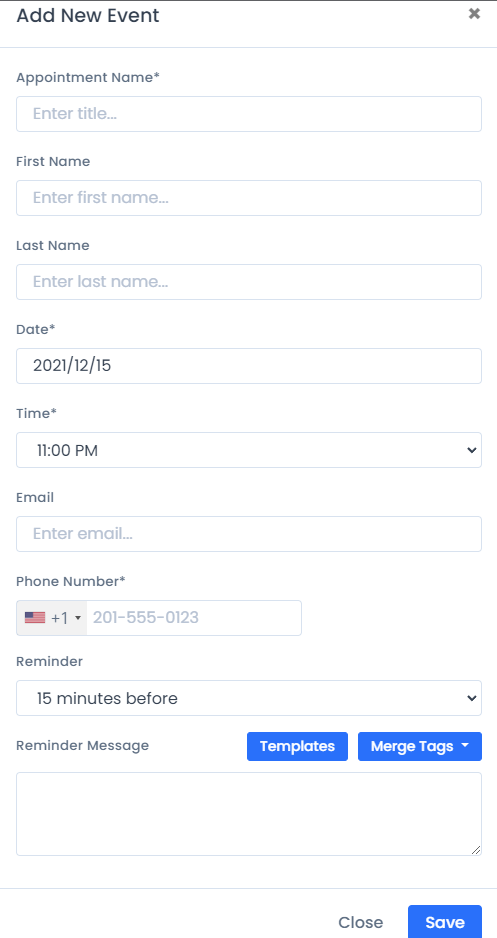
You can now create your appointment. Let’s do a test:
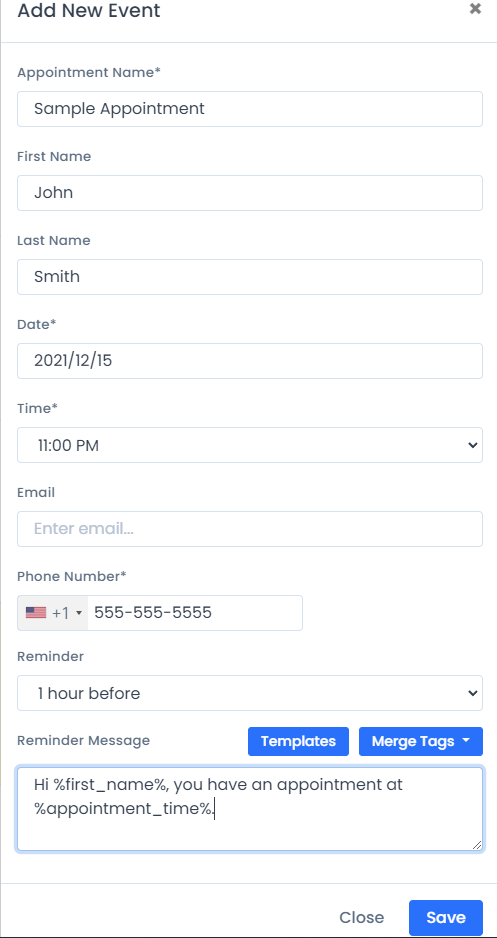
It is also important to note that you are not bound to the preset times; you can choose a custom date and time for your appointment reminder to go out.
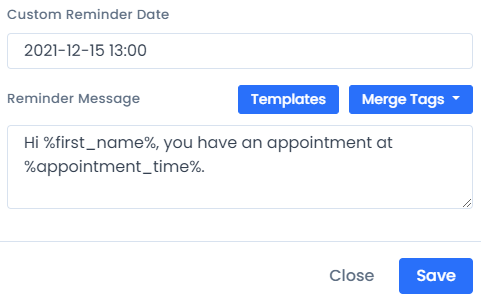
And that’s it! When you click save, the appointment will be created and the appointment reminder will be sent at the time you have chosen.