Adding subscribers using the Texting.io platform is incredibly simple. Before you do anything however, you must ensure that every subscriber added knows that they are opting in to receive promotional texts from your business. This is an absolute requirement for every business, and not following this can result in your account getting suspended as well as hefty fines by the FCC.
That being said, the simplest way to add a subscriber is to create a keyword autoresponder. Create the autoresponder, place the keyword in your promotional material, and collect sign-ups!
On the other hand, if you already have opted in contacts, you can add them one of two ways: Add a single user, or use our CSV upload feature to import multiple contacts (the CSV import feature is not available for Free Trial accounts).
Add User
Navigate to the Subscribers Tab:
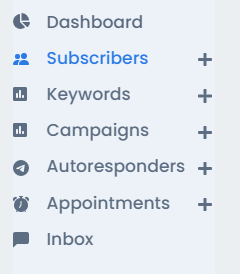
After that click “Add New”
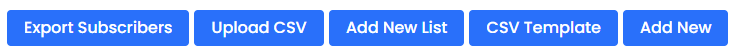
You’ll get a screen that looks like this:
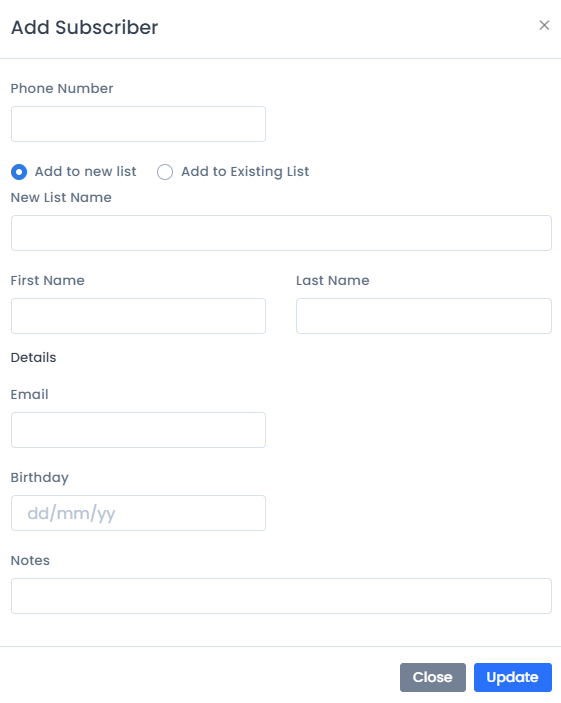
You have the option of adding the new subscriber to a new list or an existing list. Check out “What is a List?” to learn more about them.
Importing a CSV
Download the CSV import template, which will show you the structure of the document to upload:
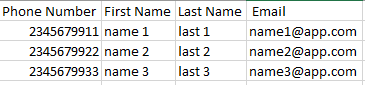
Next, click “Upload CSV” and you should see a screen like this:
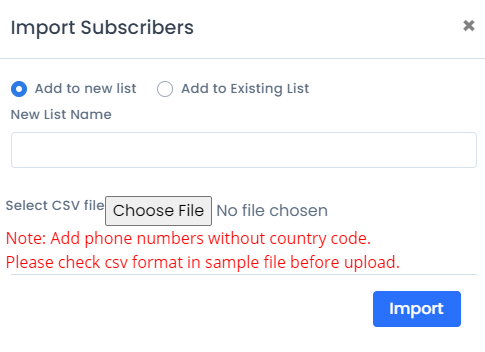
Once again, you have the option of adding your subscribers to a new or existing list.
That’s it! Your subscribers are added and you are free to communicate with them.